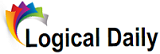If you are an enthusiastic gamer, you might want to know whether your PC is good for gaming or not. You have to remember some points to determine the same. In this article, we will tell you everything in detail. So, you won’t have to struggle a lot while analysing your device.
The popularity of advanced games has made people aware of the importance of gaming PCs. That is the only reason people prefer them instead of buying regular ones. But if you are also thinking of getting a new one, you must know if it will benefit you in any way. Researching is necessary until you make your final decision. Now, you also can find a suitable gaming device on various websites. One of the best sites is gamingbeasts.com. Here, you can explore excellent content about different gaming desktops. In this way, you can match your preferences and needs to make a perfect choice.
Having a regular PC is suitable for people who don’t want to play advanced games on the system. Why? Because they might not run smoothly on the desktop. When they don’t run smoothly, your gaming experience won’t be as good as you had expected. So, if you want to have a fantastic experience in your favorite driving games, you should first find out if the device can offer the same or not. We should dive deeper into it without further ado.
How to check whether your PC is suitable for gaming or not?

You don’t have to worry if you check it first. All you need to do is look for the following things-
Processor matters a lot
The first thing you have to check is the system’s processor. The processor is one of the most crucial parts that reveal how good of a system it is. The overall performance and speed you will face while playing the game will depend on it. If you have either a four-core chip or a six-core chip processor, it means you don’t need a new one. They will work perfectly well for almost all the advanced games. But a six-core chip processor is better than the other. You can also get an eight-core chip if you want a highly fantastic gaming performance. You can decide the same by considering the games you usually play on your desktop.
Different companies manufacture different types of processors. Your desktop company should be reliable enough to provide you with a sound-quality device. Otherwise, nobody can identify whether it is suitable for running advanced games.
Also, note that it is not always necessary to have a six or eight-core chip processor. Many developers launch games that can work even on basic computers. You can look for them if you don’t want to get a new system specifically for gaming.
Graphics card is essential for smooth gaming

Nobody wants slow performance while playing an advanced game. It is only possible when your PC has a great graphics card. The animations and graphics might become a problem if your desktop’s GPU is not good enough. So, you have to find which version it is. From this information, you can further search for the games you can play on the device without any problems.
The best thing about a graphics card is that you can replace it. Many people do this when they need higher speed and performance to run certain heavy games. However, changing it might not be beneficial for everyone. As we mentioned before, developers produce games that one can play on any device, regardless of the graphics card.
If you plan to get a new one, you should first research the most popular ones. Reading customer feedback is one of the convenient ways to analyse the quality of the product. Apart from that, you should consider your overall budget to buy it. Some people don’t focus on setting the budget before choosing a graphics card. You should not avoid the same at any cost.
Look at the RAM
Have you ever thought about changing your desktop’s RAM? Well, it is not a good idea. If your computer has 16GB RAM, it means that it can provide you with a smooth gaming experience. On the other hand, if it is less than the same, you can consider purchasing. But always decide after analysing everything like the games you want to play, the storage you need, the experience you crave, and more.
You should know that different games have different requirements regarding RAM. You can check the same for games you usually like to play regularly and compare them with your desktop. Some games even run on computers that have 8 GB RAM. So, you have to decide by keeping these things in mind while finding whether your PC is good enough for gaming.
Professional gamers always suggest people not to go for RAM greater than 16GB. Why? Because most of the memory gets unused. It doesn’t matter if you have it. The only thing that matters is you should not invest in a new system having more RAM until it is not necessary.
What are the tips to improve the performance of your gaming PC?

Almost all gamers crave an excellent gaming experience while playing. It is impossible with a PC that lacks certain aspects. But you can avoid the problems if you follow these tips-
Look for graphic drivers updates
Updating your device is crucial to improving overall performance and speed. So, you should look for updates from time to time to never miss them. When you keep updating it to the latest version, you will see a change in the gaming experience.
Changing the in-game settings will help

Another thing that you should do is change the in-game settings according to your system. It will be beneficial to enhance your gaming PC’s performance.
Clear some disk space
Your disk space might be the problem of making your PC slow. So, clear the space whenever it is possible.
Final Thoughts
Now you can quickly find whether your PC is suitable for playing games or not. You can also consider buying a new one if you want an excellent experience.