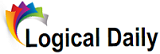WhatsApp recently offered disappearing messages. In other words, the messages you send and receive disappear (they are actually deleted) after a certain amount of time. The problem was that earlier you had to enable this functionality for each conversation individually.
Now WhatsApp has updated the app and it now allows you to choose to automatically include disappearing messages for each new chat you start or receive. This means that it is much easier to take control of your privacy in this instant messaging application.
Your WhatsApp Messages Can Be Deleted Automatically
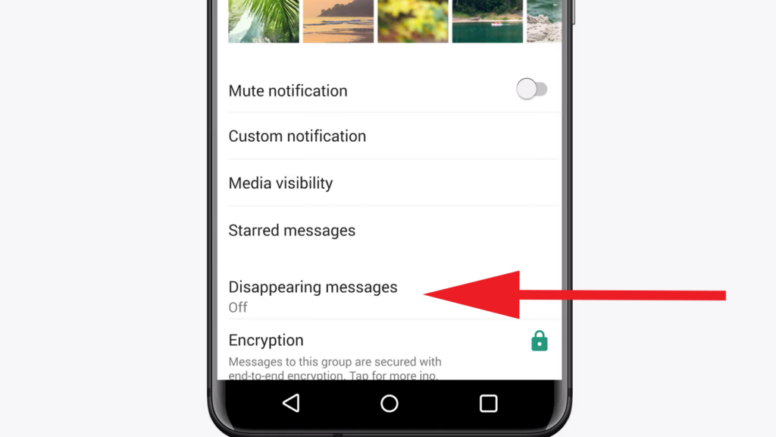
Enabling or disabling disappearing messages on WhatsApp was never a problem, but as we said, you had to do it for each chat individually. If you have a lot of conversations, both individual and group, you had to go into each one, turn on that option, leave, and so on. It used to be quite tiring.
Now, as announced on WhatsApp’s blog, you can turn this on by default for each new chat. This means that if you send a message to someone new or open a new chat with the selected person, the messages will be deleted at certain intervals. It is also applied to if someone sends you a message or another person starts the conversation. These settings also apply to group conversations that you create.
What Happens When You Enable This Functionality by Default?
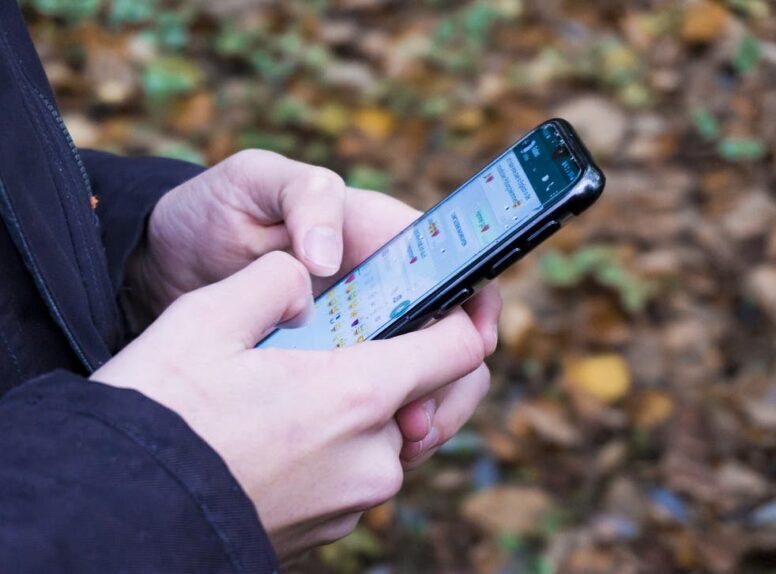
If you choose to enable this functionality by default (which you can do by going to the in-app privacy settings), the other person will be shown a message that disappearing messages are enabled.
That way, that person will know that it is your choice within the app, not that you have turned on disappearing messages just for that specific conversation. This way that person would not think that you included disappearing messages only because of him/her.
Due to the fact that this functionality is optional, it will not apply retroactively to your existing conversations. If you want to include disappearing messages on them as well, you will need to do it the old way: open individual, existing conversations, and turn this option on for each.
The good thing is that you can go the other way round. You can turn on disappearing messages by default for all new conversations, but you can turn off the option for certain conversations you want to save. This makes this functionality a little more flexible. Let’s also mention that WhatsApp offers three time periods in which you can delete messages: 24 hours, 7 days, 90 days.
Is WhatsApp Really Concerned About Your Privacy?

While it is nice to see this functionality in the app, don’t be fooled. This application is still owned by the company Meta (or ex-Facebook) which is interested in monetizing your data, or data about you.
If you really care about privacy, use apps like Signal or Telegram. Sure, WhatsApp is one of the most popular and frequently used messaging platforms on the planet, but the corporation behind it has been under criticism for quite some time for its new privacy policy. Many users migrated to Signal due to privacy worries, despite WhatsApp’s assurance that all chats are encrypted and cannot be viewed by it or Facebook. Signal is a private messaging service that not only provides end-to-end encryption but also includes privacy-focused features and collects very little information about its users.
One more thing related to privacy breaching on WhatsApp was noticed in the last year or two. Bookmakers are turning to this app to target vulnerable gamblers, whose personal data they have had in their databases, luring them to gamble through messages send to them even though such a way of advertising and promoting gambling is not allowed by WhatsApp’s commerce policy. Our advice: report them and, instead, gamble at reputable online casinos, the offer of which is presented by the link.
How Much Is WhatsApp Safe Actually?

WhatsApp security is undoubtedly a problem, which makes it a popular target for scammers and hackers. Is WhatsApp a secure platform? Not entirely. This is essentially everything you need to know about it. WhatsApp is one of the most popular messaging apps (and apps, in general) in the world. No arguing on this. Over one billion users are said to use the app every day, sending over 65 billion messages. As a result, security issues, malware threats, and spam have begun to surface.
WhatsApp is more secure than other communication applications because it uses end-to-end encryption, yet no app is completely safe to use. WhatsApp, like any other software or digital device, is frequently targeted by scammers. For example, hackers discovered in May 2019 that they might infect phones with malware by phoning users on WhatsApp. WhatsApp immediately rectified the software flaw, but hackers are continuously looking for new ways to exploit app weaknesses.
WhatsApp also has access to your contacts and keeps track of where and how long you use it, jeopardizing your privacy and personal information. However, end-to-end encryption functionality on WhatsApp means that all of your communication, including messages, files, and calls, is private and only you and the recipient can see it. Still, we advise that you consider how much you trust the individual with whom you are interacting in the first place. There is nothing stopping the recipient of a digital message from clicking on printscreen or recording what you sent on a second device once you have sent it.
WhatsApp conversations are stored, you all know that, but for how long? Users’ interactions on WhatsApp are solely saved on their devices, not on WhatsApp servers, for their privacy and security. Messages that cannot be delivered are saved on WhatsApp’s server and are only erased once they have been delivered. This might be the case when the recipient is offline or does not have access to Wi-Fi. Undeliverable messages are removed after 30 days, whereas delivered messages are kept on your device permanently or until you delete them yourself.
How can you safeguard your privacy? Unfortunately, no application can ever be totally safe from malicious software. We recommend regularly updating your app’s and smartphone’s software, optimizing the app’s privacy settings, and never sharing unsafe content to keep your phone and personal information safe.